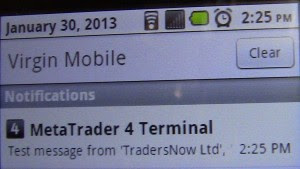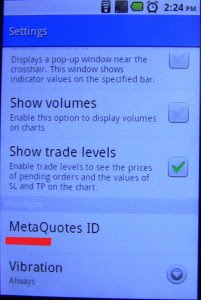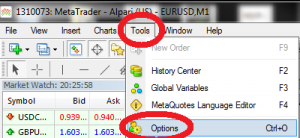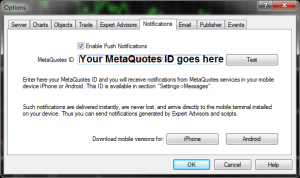MT4 Push Notifications
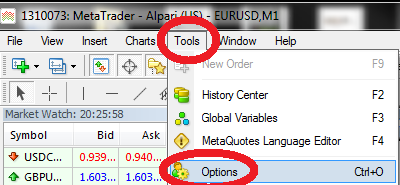
by Shaun Overton
Many traders repeatedly ask for SMS alerts on their phones. That solution is now outdated with MetaQuotes release of build 445, which introduces MT4 push notifications.
MT4 Push Notifications
SMS alerts are a headache to set up in MT4. The great thing about push notifications is that they look exactly like an SMS message and require very little effort. The only difference is that MT4 push notifications show up with the MetaTrader logo.
These alerts only show up if you modify the source code of your expert advisor or custom indicator. It’s as simple as programming can possibly get. Everywhere in the code where the word “Alert” or “SendEmail” appears, add a new line with “SendNotification()”. More details on push notifications are available in the MQL4 documentation.
The steps to set up push notifications are straight forward. Start by obtaining the MetaQuotes ID.
Open MT4 on your Android or iPhone. When the application loads, access the settings button. I did this on my LG Optimus V by clicking the left most button. Your phone will more than likely have that button in another location.
Once you open settings, scroll down until you find the MetaQuotes ID. Write this number down and save it in another location.
The item covered in red shows the MetaQuotes ID. You’ll need this number to enable push notifications to your Android or iPhone
Open MetaTrader 4 on your desktop or VPS. Go to Tools, then select Options.
\A new window pops up. Select the tab labeled Notifications. Put a check mark next to the word “Enable Notifications”. Type in the MetaQuotes ID that you saved in the first step.
The MT4 notifications tab on the desktop sets up the ability to push notifications to your phone. Put a check next to “Enable” and make sure to type in the MetaQuotes ID that matches your phone.
Now that you’re finished, make sure that it works by pressing the Test button. You should receive a message on your phone within 5-10 seconds. The actual delivery time of the message depends entirely on your reception area and carrier.
Delayed notifications
Alerts on the desktop version of MetaTader are instantaneous. Email, SMS and MT4 push notifications can take substantially longer. The best case scenario is 1 second. Somtimes, it might take a network 20-30 seconds to receive the alert.
The notifications are fantastic for general tasks like tracking an expert advisor’s open trades.
If you need to place trades within seconds of receiving an alert, this setup is not for you. The latency between sending and receiving a message is far too great.